Bridging ETLBox and Entity Framework with seamless DbContext extensions for efficient bulk operations!
Get startedEntity Framework Extensions enriches your DbContext with robust bulk operations.
Now effortlessly handle bulk insert, bulk update, bulk delete, and bulk merge, streamlining your data management
journey!
By extending your DbContext with bulk operations, EFBox brings a notable performance improvement to your Entity Framework operations, ensuring smooth and rapid data processing.
The bulk insert, update, delete operations are engineered to handle vast amounts of data, allowing you to insert numerous records swiftly and efficiently.
With bulk merge, effortlessly synchronize your data, ensuring your datasets remain updated and consistent across the board.
EFBox is free of charge for the most common databases, opening up a realm of robust data management functionalities without any financial commitments.
EFBox offers support to the most common used databases (SqlServer, MySql, and Postgres), encompassing all versions to provide a versatile platform for your bulk operations needs..
At its core, EFBox is built upon the robust and reliable framework of ETLBox, inheriting its well-structured architecture for efficient data processing and management..
Step up your game with EFBox's BulkInsert() method, making data inserts at least 1.3x to 3x
faster compared to the usual
SaveChanges() in Entity Framework.
The secret? EFBox smartly batches your data, significantly reducing the number of roundtrips between your application and the database.
But that's not all! EFBox speeds up updates and deletes too. With BulkMerge(), EFBox figures out
if the data
needs to be inserted, updated, or deleted, and does that for you, fast.


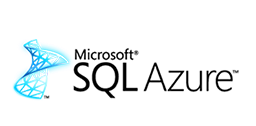
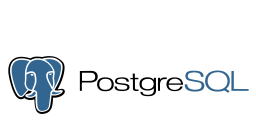
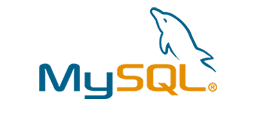
// Initiating a new database context
using (var db = new Context()) {
// Crafting a collection of demo data
var data = CreateDemoDataCollection();
// Employing BulkInsert to swiftly add the data to the database
db.BulkInsert(data);
}
In this snippet, we create a database context and demo data, then use BulkInsert() to quickly add all data to the database. Simple and fast!
// Initiating a new database context
using (var db = new Context()) {
// Crafting a collection of demo data for update
var data = UpdateDemoDataCollection();
// Employing BulkUpdate to swiftly modify the data in the database
db.BulkUpdate(data);
}
Here,we create a database context and demo data, then use BulkUpdate() to quickly update the dataset. Fast and simple!
// Initiating a new database context
using (var db = new Context()) {
// Preparing a collection of demo data for deletion
var dataToDelete = DeleteDemoDataCollection();
// Using BulkDelete to swiftly remove the data from the database
db.BulkDelete(dataToDelete);
}
Here we create a database context and demo data for deletion, then use BulkDelete() to efficiently remove the specified records from the database. Quick and clean!
// Initiating a new database context
using (var db = new Context()) {
// Crafting collections of demo data for insert and update
var dataToInsert = InsertDemoDataCollection();
var dataToUpdate = UpdateDemoDataCollection();
// Merging both data collections into one
var mergedData = dataToInsert.Union(dataToUpdate);
// Employing BulkMerge to handle insert, update, and delete operations seamlessly
db.BulkMerge(mergedData, options => options.MergeMode = MergeMode.Full);
}
Now we employ BulkMerge() with MergeMode set to Full. This way, EFBox smartly handles not only the insertion and updating of data but also identifies and deletes any obsolete records, all in one swift operation. Your data sync tasks just got a whole lot easier and faster!
Ready to turbocharge your database operations with EFBox? Select your flavor:
EFBox.SqlServer EFBox.MySql EFBox.Postgres Install via NuGet Package Manager, dash through the Package Manager Console, or command the dotnet CLI. Match your database, install, and you’re on the fast track!
Embrace the power and precision of ETLBox , leaving behind the constraints of Entity Framework.
ETLBox not only enhances your data processing capabilities but also opens doors to advanced error logging, parallel execution, and customizable ETL jobs.
Transition now and witness a dramatic acceleration in your data integration and transformation tasks. Your journey from ordinary to extraordinary data management begins with ETLBox .
So why wait? Shed the old skin of Entity Framework and step into the robust and agile world of ETL. Your data, your rules!